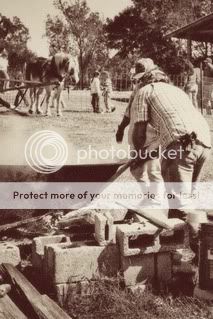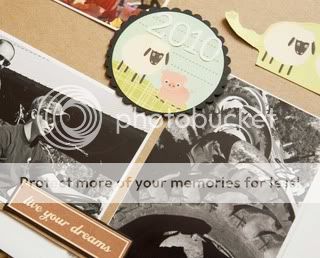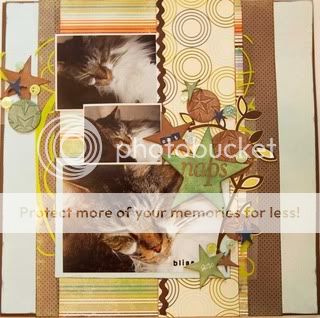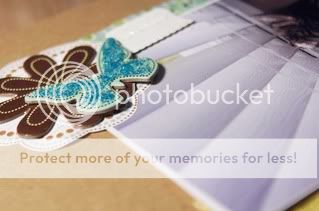I have both Lightroom 2.2 and Photoshop Elements 7, and like using them both. I would correct white balance and boost color and sharpening in Lightroom, then export the photos as JPEGs, open them in Photoshop Elements, and color correct, run actions, resize, etc., and save as a final JPEG. I love using presets in Lightroom and actions in PSE to help me along, but I didn't use the LR presets because of the processing I would do in PSE after I exported my photos from LR. But I was listening to this Paperclipping Digi Show the other day, and it changed my post-processing world!
I had no idea, but you can select "open in PSE" from the edit menu in LR, edit your photo in PSE and save, and the photo (as a PSD or TIFF) will be pulled back into LR with the PSE edits! I can combine the effects of actions and presets, do final crops in LR, which I prefer to the crop options in PSE, and add vignettes. This has streamlined my workflow tremendously, and opened up a world of options. Another plus: I don't have 187 different versions of the same photo file taking up space on my hard drive! I used to get so confused on what was finished, what was in process, and what I hadn't touched.
Now my final step is in LR, and it is to export my completely edited and cropped file to JPEG into my "To Be Printed" folder. How do you process your photos?